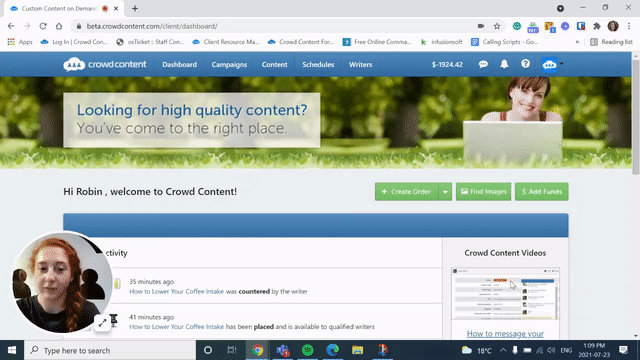
- Click the green Create Order Button
Starts by creating your order as normal.
- Add Instructions and Order Details
Fill out your order details such as title and instructions
- Add In Your Due Date
Use the “Complete By Date” to select your due date.
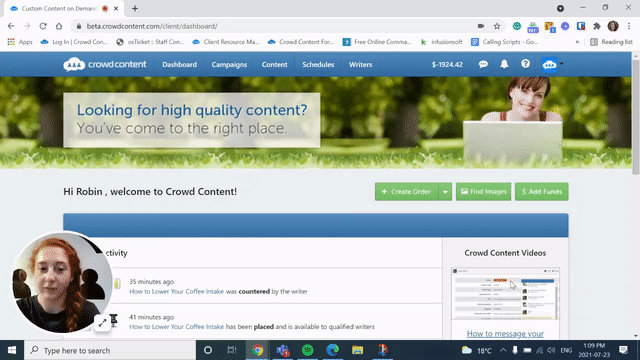
Starts by creating your order as normal.
Fill out your order details such as title and instructions
Use the “Complete By Date” to select your due date.
