Our recent post on infographics covered best practices and tips for choosing the right format to get your message across. Once you’ve done the work to create quality content and paired it with smart, relevant images and your social media infographics are still not getting traction, it might simply be an issue of legibility.
Building Social Media Infographics for Specific Platforms
According to a Vennage study, infographics and other original visual content perform much better than GIFs, memes and stock photos when it comes to engagement. They even outpace videos, presentations and charts, making them something many content marketers want to integrate into social media strategies. The problem is that complex visual elements don’t always play well on social platforms, partly because of image size limitations.
If you want to upload an entire infographic to a social network, realize that the platform may crop or resize it. Platforms that don’t rely on a square image typically resize the image to fit a required width and then proportion the height accordingly.
On Facebook, for example, if you upload an image that’s 1024 x 512 pixels, it’s converted to an image that’s 470 x 235 pixels. Most of the time, the difference isn’t a big deal. Infographics filled with images and icons, though, might be hard to read when uploaded to social.
To avoid this problem, start your infographic design at the appropriate width for each site.
Optimal Widths for Social Media Infographic Images
- Facebook – 470
- Twitter – 506
- LinkedIn – 350
- Google Plus – 426
- Instagram – 1080
- Pinterest – 736
On some platforms, you can make an image as long (or high) as you like. If you go too far, though, it could impact readability. Instagram recommends a height of 1350 pixels to go with its recommended width. Pinterest simply gives aspect ratios as ranging between 2:3 and 1:3.5. Choose a height that seems to fit the layout of your infographic, but test as you design it to ensure its legibility.
Related: 6 Expert Secrets to Make Your Social Media Posts Pop
What About Infographics from Blog Posts, Web Pages or other Platforms?
When sharing an infographic, it’s best not to upload the same image across all profiles and call it a day. First, it’s kind of lazy — and lackadaisical content marketing doesn’t cut it in today’s market. Second, it can frustrate your followers. An image that appears perfect on Pinterest could leave Facebook or Twitter users squinting, scrolling or facing a sudden cutoff.
For best results, don’t try to share all of it at once. Snip the most important bits — enough to share at least one fact, but not the entire story. Then post that image to social media with a link back to the full graphic. This is especially helpful if the purpose of your social marketing is to drive traffic to a site. Sharing only part of the infographic follows that advice about not giving the cow away for free.
For marketers who do want the entire cow on social, try the album or multi-pic features. Upload small sections of your infographic in an order that lets users see the story unfold as they click through.
A Few More Hacks Before You Go
- Expand your social media infographic’s reach by tagging any person or company that’s involved in any way. If you used a stat from a HubSpot study or the infographic was inspired by a recent post from an industry influencer, for example, tag them.
- Consider “micro infographics” for social media sharing. These are more concise infographics that are typically smaller in size and cover a very narrow topic.
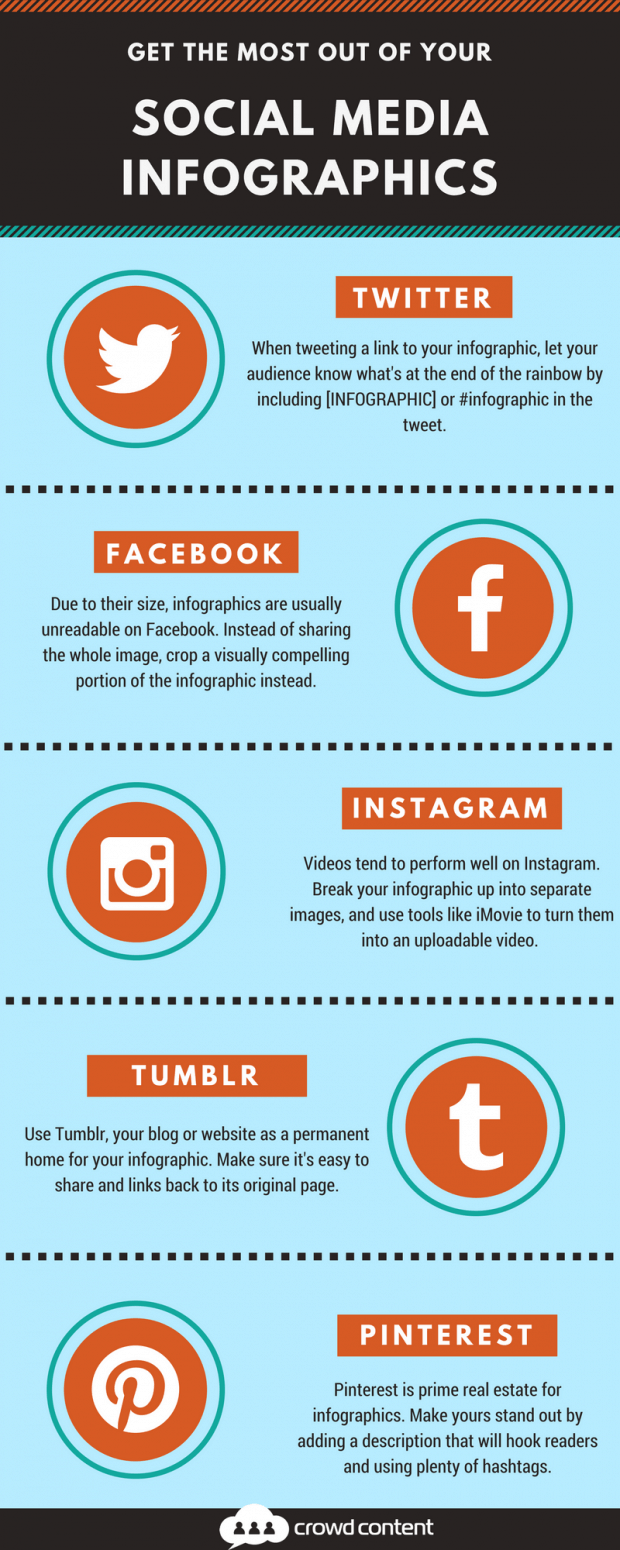
In the end, getting your social media infographics to engage more users boils down to making them relevant, legible and easy to access.




