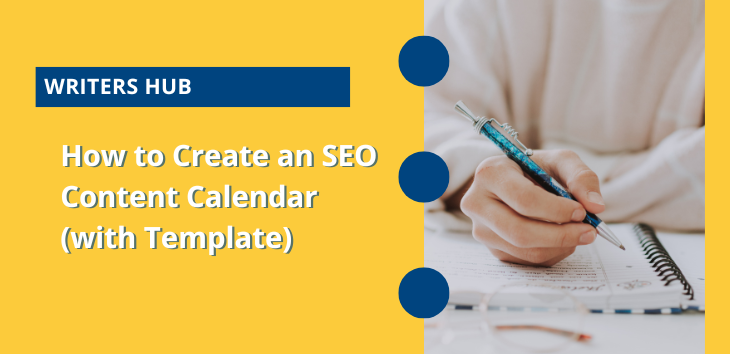Explainer videos are super effective when done right. If you do your homework, they don’t have to cost $5,000 — we did ours for $650. Use freelancers and manage your own project. When writing your script, focus heavily on the problem you are solving up front then talk about benefits not features! Do all this and keep it under 1:30 and your audience will be glued to the screen. Read the full article below for full details.
You’ve seen these videos out there, and you really want one. You know the videos I’m talking about – they hit you in the face, grab your attention, and get you excited. They’re quick, probably animated, and use a fun voice that makes complicated things sound simple.
I’m talking about the “explainer video”.
Explainer videos are trending big right now because they allow you to deliver a large amount of information in a bite sized format. Your audience appreciates this – they save time plus they get a more complete understanding of what you’re offering them.
BUT – explainer videos only work if they’re done right. A poorly designed explainer video can have adverse effects, leaving the viewer confused and turned off.
Last week, we launched the new Crowd Content explainer video. We think it turned out pretty good. We’re sharing our process below so hopefully you can take a few pointers to help with your next explainer video project.
First, Let’s Talk Price
There are tons of video creation companies out there today. They all want to make your video. Some of them are really good, too, but, some are also really expensive.
You can see a list of the top video agencies here.
We shopped around and found the going rate to be anywhere from $5,000 to $15,000 for a 1:20 (that reads 1 minute and 20 seconds) video. Yah, pretty steep.
But, it doesn’t have to cost that much if you’re savvy person and somewhat resourceful. Keep reading to see how we produced our entire video for $650.
Be Your Own Project Manager
Agencies are expensive because they handle the entire production process for you. Just take a look at Demo Duck to see what this entails:
- Project Research
- Script and Creative
- Voiceover Recording
- Style Frames and Storyboarding
- Video Production
- Sound Design
- Publishing and Marketing
Anytime a company packages multiple processes into one offering, they have an opportunity to create margin (mark up prices). They also have to pay the salaries of the people at their own company who manage everything. That’s where your big price comes from.
By managing your project yourself, you don’t have to pay anyone’s salary (except your own) and you pay cost for the needed parts.
[ctt template=”4″ link=”o15D0″ via=”yes” ]Explainer videos don’t have to cost that much if you’re savvy and somewhat resourceful. #digitalmarketing[/ctt]
The tasks and responsibilities should be broken out like this:
- Project Research – You do this
- Script and Creative – You do this
- Voiceover Recording – Outsource
- Style Frames and Storyboarding – Outsource
- Video Production – Outsource
- Sound Design – Outsource
- Publishing and Marketing – You do this
Find a Freelance Video Producer
This is your first step. Once you find this guy, he will take care of steps 4, 5, and 6 in the list above (they all go together).
You should be able to find a decent video producer on any freelance platform or by doing a few Google searches. Just make sure they have a few examples that you can check out to ensure the quality and style works for you.
This is where you save the bulk of your costs. Our freelancer charged less than $400 to do our 1 minute and 20 second video, but he would have done up to 2 minutes (not recommended) for the same price.
Create Your Script
Demo Duck says the script is the most important part of your video and I agree with them. The script determines many aspects of the final video like what information you will communicate, what style of voiceover will be used, and the visual feel.
Here’s how to create your script:
1. Forget about your video for a minute and just think about your company (or product/service). Put yourself in the shoes of your audience. This could be customers or investors. Then ask yourself, what problem am I solving for my audience? If you understand this problem and the pain it causes your audience, you can create a compelling script and video.
2. Start your script by telling a story about someone (yes, you can make this person up) who has the problem. Refrain from doing anything else at this point other than talking about the problem. Show how big the problem is, how frustrating it is to have this problem, how much money it costs to have the problem, how much time it wastes. You get the idea.
When viewers see you talking about a real problem that they face, they listen. They get excited, anticipating that you will reveal a solution to that problem! And, of course, you will.
You should spend the first quarter to third of your script talking about the problem.
3. Introduce your company, product, or service as the solution. Continue telling your story about the person who had the problem. Talk about how easy his life is now because he is using your solution. How much money or time is he saving? How happy is he? Try to quantify things with real numbers if possible.
IMPORTANT: focus more on benefits at this stage than features. You will be eager to talk about all the cool features you have – resist. Understand that people with problems do not care about features – they care about benefits. If you don’t understand the difference, look here.
4. Explain your secret sauce without really explaining it. After you show them all the benefits of your solution, your audience will have some questions and maybe some doubts. You don’t want to answer all of those questions at this point. However, you should touch briefly on the big picture of how you can do all of this for them. This usually relates to some kind of special technology you have developed or how amazing your people (you) are.
5. Finish your script by reviewing the 3 most important things you already communicated. This could be (1) the problem, (2) the benefit of your solution, and (3) your secret sauce (why you?).
6. Include a call to action at the very end of your script. This video will probably be on your homepage or on your landing pages. It might also get shared around the internet so don’t pass up this opportunity to tell your audience how to get your amazing solution! Sign up now! Create a free account! Buy, buy, buy!
[ctt template=”4″ link=”G3JCn” via=”yes” ]Keep the cost of explainer videos down by outsourcing key elements to professional freelancers. #videomarketing[/ctt]
Script and Video Length
I’ve seen explainer videos as short as 30 seconds and as long as 2 minutes and 30 seconds. Basically, you want your video to be as short as possible. If you can communicate everything in 30 seconds, then leave it at 30 seconds.
In my opinion, 2:30 is too long. I wouldn’t go over 1:40. We opted for 1:20, but now I’m thinking we could have stuffed it into 1 minute.
To help you condense your script, review the points above about creating your script. Benefits are usually easier to explain quickly and easier for people to understand. Features and processes are long-winded and viewers will become bored easily.
To help you match your word count with your desired video time, look at this table from Voices.com.
Hire a Voiceover Talent
This is the fun part. You get to hear your script come to life through a professional voiceover talent.
We strongly recommend using Voices.com for this part of the process. They allow you to post your job in front of hundreds of great voices. You can specify the style of voice you are looking for (we used the “guy next door” – great for tech companies), which narrows your results.
Voiceover talents will respond to your job posting and actually read a snippet of your script back to you. We had 64 responses, but it didn’t take long to preview the sound of each candidate and narrow it down to a few finalists before selecting the winner.
You can specify a budget, but you will get a range of quotes from the different applicants. We saw anywhere from $100 to $300. In the end we opted for a candidate quoting $250, which was higher than we wanted, but his voice was just too good to pass up!
Put It all Together and Review
When you get the voice file from Voices.com, send it to your video producer, but don’t make your payment on Voices.com yet. Leave the job open until the video is complete in case you need a few small revisions.
Your video producer will create the scenes, match it with the voiceover, and then add a few sound effects to spice it up. At this point, you’ll want to watch it several times. More importantly, get someone who wasn’t involved in the production process (or who doesn’t yet know about your company) to watch it. They will offer a fresh perspective and let you know if certain parts are too confusing.
When you’re happy with the product, get the final video file, close up all your payments, and start spreading the word!